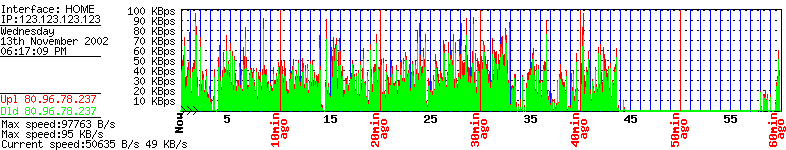
1. Reporting on successful login and logout
2. User request form
3. Admin disconnect online user
4. Ajax interval 10 secs to show overall download and upload in MB 5. Simple bandwidth graph
1. Reporting on successful login and logout
Have to create a table dedicated for logging successful logging and logout, so in the report it display like below
10.0.0.2 logged in using xxxxx username at 10.20pm 12th December 2008
10.0.0.50 logged in using xxxxx username at 11.20pm 12th December 2008
2. User request form
Regiestered user can request XS Code by filling the form to the Admin, admin will be notified by email and will check request . A request is a discussion between admin and user. Have to use 2 tables until the request is marked done by the admin. Can use blog topic , blog commenst db structure.
3. Admin disconnect online user
Admin can disconnect particular user by putting Max-All-Session = 0 into user's radcheck table. The connected user will be disconnected after radius interval check.
4. Ajax interval 10 secs to show overall download and upload in MB
Admin can view the concurrent usage by number of up/down bandwidth used
5. Simple Bandwidth Graph
Using IPtraf script to generate bandwidth graph.





No comments:
Post a Comment