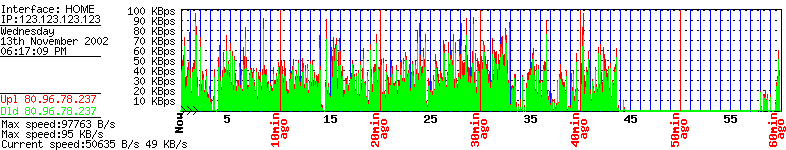This development costs time and money. Luckily, I am the only one who develops this so, become a Jack Of All Trades is not good for your health.
To built Mamakspot in full scale, you'll need
1. PHP Programmer ( CakePHP 1.2 knowledge )
2. Database Administrator ( MySQL )
3. Radius Engineer ( Free Radius )
4. UI engineer ( Ajax,Javascript )
5. Web Designer ( Web 2.0, CSS,HTML )
6. Linux System Admin ( LAMP Deployment , Firewall)
7. Network Engineer ( LAN,WAN )
8. Wifi Network Engineer ( Mesh,WDS,Firmware,Network )
9. Security Engineer ( Web App Security, DDOS,Server Patches, Firewall )
10. Technical Writer ( documentation,manual, proposals )
11. Web Marketing ( SEO,PPC,Keyword )
12. Sales ( the most important job, selling the product )
13. Support Engineer ( Installer, Troubleshooting, Helpdesk )
14. Project Manager & Technical Lead ( the roadmap for future version )
Ok, now I can create 15 jobs including me, each of them will cost me RM5k per month.
So, goverment...please help me :)