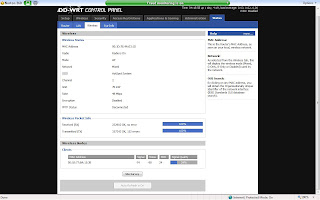Time to write blog in my mother tongue, Malay
Ini adalah senario jika Mamak Spot digunakan di kawasan apartment. Saya akan memilih rumah yang terletak di tengah-tengah blok dan di tingkat paling tinggi. Jika saya membuka tingkap belakang akan nampak blok lain dan bila tengok depan pun nampak blok lain. Tengok bawah pun nampak banyak rumah-rumah lain.
Saya akan melanggan streamyx 1MB sahaja dahulu. Jadi kos souyrce broadband dalam RM88 + RM25.
Hardware yang saya perlukan pula ialah :
1.Intel PC dengan 2 NICs (
PC secondhand RM300-400 dan tambah 2 network card . Network card 1 untuk sambungan ke internet dan network card 2 untuk sambungan ke pelanggan.
2. Wireless Router Linksys WRT54GL 1.1
Memang susah nak cari model GL, tapi kalau nak, contact saya (
azril.nazli@gmail.com ) RM250. Saya gunakan model ini sebab ia menggunakan OS Linux sebagai enjin dan saya akan gunakan firmware paling popular, DD-WRT untuk gantikan firmware default. 1 unit berharga RM250 untuk permulaan saya akan buat coverage di bahagian hadapan rumah sahaja.
3. 8 ports 100mb hub
Hub kecil sahaja untuk buat wired LAN dari server ke AP. Untuk permulaan guna 1 AP sahaja, jadi option hub ini boleh diabaikan.
Software yang diperlukan pula:
1. DD-WRT Firmware ( download free @
http://dd-wrt.com )
Saya gunakan software ini untuk kuatkan kekuatan signal antenna dan juga boleh view kekuatan signal wifi pengguna saya.
2. MySQL Database
Untuk interaksi dengan RADIUS server dan storan data pengguna.
3. PHP
Saya gunakan PHP untuk mencipta software pengurusan pengguna WIFI.
4. RADIUS
Enjin utama dalan konsep perniagaan wifi. Radius server bertanggungjawab untuk membuat AAA yakni Authentication,Authorization dan Accounting. Saya juga gunakan radius untuk membuat kiraan Online Timer ( jika user guna melebihi had katakan 2 jam, sistem akan tendang user in real time ) , kiraan bandwidth ( saya nak detect samaada user jenis suka layan p2p ) dan juga bandwidth speeed ( boleh jual pakej ikut speed macam 128k,512k,1024k)
5.CoovaChilli
Captive Portal Server. Server ini akan berinteraksi dengan Radius untuk mendapatkan bacaan, jika airtime user tekah tamat, server ini akan menghalang user dari terus akses ke internet. Server ini bertanggungjawab untuk membuat 'wallgarden'. Sebelum user langgan perkhidmatan kita, dia boleh akses ke URL yang ditetapkan untuk membuat ujian.
6. Linux Fedora
Saya gunakan Linux fedora sebagai sistem operasi utama.
Kesemua software yang tertera di atas adalah percuma. Jadi kos untuk software RM0.
Kos Hardware & software:
Server - RM500 ( 2 nic )
Streamyx - RM88
Sewa telefon - RM25
1 Linksys WRt54G - RM250
1 Hub 8 port - RM100
Software - RM0
-----------------------------------
Jumlah kos - RM963
Sila dapatkan bacaan eletrik setelah sebulan berniaga dan masukkan dalam kos perjalanan perniagaan.
Jadi kos anda ialah RM1000 ( anggaran ). Anda kena membuat sedikit survey. Jenis pekerjaaan penduduk samaada banyak student atau banyak pekerja swasta/awam. Jika anda duduk berhampiran dengan kolej atau universiti, amat mudah untuk mendapatkan ramai user.
Jadi bagaimana anda nak jalankan perniagaan ? Sistem Mamak Spot boleh dijalankan dalam 3 jenis mode perniagaan
1.Jual secara Airtime
Anda boleh menjual bandwidth anda menggunakan kosen Airtime dari serendah 1 jam hingga ke beberapa bulan. Katakan anda menjual ke Encik Ahmad selama 10 jam, Encik Ahmad akan mempunyai online timer selama 10 jam. Selepas 10 jam, sistem akan menghalang akses Encik Ahmad.
3. Jual ikut tempoh
Cara paling mudah, jual ikut bulan. Katakan anda setkan Encik Ahmad boleh login sehingga 31 Mac 2008, selepas itu Encik Ahmad tidak boleh akses.
4. Jual ikut bandwidth
Anda menjual bandwidth sebanyak 20GB kepada Encik Ahmad, jika Encik Ahmad telah habis gunakan bandwidth, sistem akan menghalang akses.
Di samping itu untuk pendapatan tambahan, anda boleh perkenalkan bandwidth speed contohnya:
1.56kbps
2.128kbps
3.256kbps
4.512kbps
5.1024kbps
Sistem Mamak Spot boleh menentukan kelajuan bandwidth ini. Konsep speed ini penting kerana jika anda mempunyai 1024mbps source internet, kenalah pandai bahagi-bahagikan bandwidth. Konsep ini juga paling sesuai untuk menghalang P2P user menghabiskan bandwidth anda.
Kos adalah Rm1000 jadi saya teklah menentukan untuk menjual bandwidth secara tempoh. 1 bulan saya akan charge RM20 seorang dan dengan kelajuan 256kbps secara default. Saya perlukan 10 pelanggan dahulu ( RM200 sebulan ) dan running selama 5 bulan untuk membayar balik modal .
Bagaimana untuk mengiklankan perkhidmatan saya ?
Guna SSID
Jika ada user yang scan wireless network, dia akan jumpa SSID yang saya tentukan contohnya ' HotSpot - 0146412911'. Saya akan letakkan no telefon bimbit. Secara tak langsung, user tersebut akan menjadi pelanggan saya.
Guna Captive Portal
User yang connect ke HotSpot saya akan dihalang dari surf ke internet dan sebaliknya mereka akan dipaparkan servis Wifi yang saya jalankan dan pakej-pakej yang ada. Di samping itu saya akan iklankan perkhidmatan service PC atau juga perkhidmatan Apartment untuk di sewa. Jadi secara tak langsung, penggunaan Captive Portal adalah medium pengiklanan yang mudah.
Guna Flyer
Kedudukan peti surat di apartment atau kondo, adalah setempat. Jadi anda boleh menjalankan pengiklanan secara flyers dengan menghantar terus ke mailbox mereka.
Kesimpulan
Bergantung kepada keberkesanan pengiklanan anda, mungkin anda boleh secure 100 users dan jana RM2000 sebulan. DI kala itu anda perlulah upgrade streamyx anda ke 2Mb atau gunakan router yang support load balance seperti Xincom Twin Router. Dan anda juga perlukan banyak AP di letakkan di rumah anda.
Dan jika anda mahukan lebih cabaran, anda boleh konsep Wireless Mesh di seluruh komuniti anda dan seluruh kawasan itu akan diliputi oleh signal Wifi anda.
Banyak cara untuk buat wang, cuma rajin atau tidak.
Sekian terima kasih
Azril Nazli
Konsultan Pembinaan Laman Web,Rangkaian dan juga Pemberi Idea Niaga.